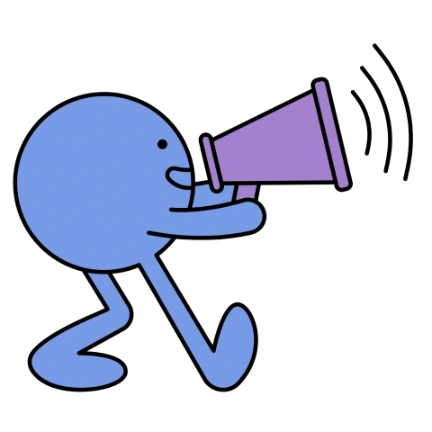
1st of October, 22'
Best Way to Share a List of Links (Create Shareable Lists)
Create, Collaborate & Share Lists.
Discover public lists, or build private lists with friends and family, for free!%20(1).webp?alt=media&token=b133755b-d399-4322-9009-ea08c1f52636)
Hero is used as a list maker app to make wishlists, bucket lists and save links to your favorite websites.
.webp?alt=media&token=8f2b43a2-b4bd-4c08-95ec-b45ed76f3091)
With the rise of streaming services, podcasts have become increasingly popular over the past several years.

Podcast show notes are a great way to provide additional information to your listeners and promote your podcast.

We all want to be compensated for our creative works of art, but how do you make money with a podcast? Sponsorships.

Do you want to get into the exciting world of podcasting? The podcast industry offers various roles and opportunities, from producer and host to remot...

There are many reasons you should add a link to your TikTok bio! You might want to lead your followers to your other social media accounts.

Add a link in your Instagram bio that has many links in one. Hero is the most powerful, and simplest “link in bio” app, and it's free!

Add a link in your Twitter bio that has many links in one. Also create Hero Spaces with the links you share in Tweet Threads!

With Hero, you can make lists of links, share lists, collaborate and discover new lists and ideas.

Podcast creators should take advantage of Hero, a social media platform that lets you create pages of lists of links because it allows you to create a...
Sharing a list of links is easy when you have the right tools.
Usually, if you want to send someone a list of links, you either send them a Google Doc with links, or you just go commando (and send them all the links copy-pasted in one message).
Wondering where to share links? Make lists online? Hero lets you share unlimited links and create an unlimited number of lists!
Here is everything you need to know about sharing and creating a list of links in 2023, and all the reasons why Hero is the best place to share links, and create organized spaces of lists.
Table of Contents
- How to Create a List of Links
- How to Share a List of Links Page with Anyone
- Best Way to Share Multiple Links in Chat (Teams, Slack, Discord) and Other Workspace Communication Apps
- Sharing Multiple Links on Teams
- Sharing Multiple Links on Slack
- Sharing Multiple Links on Discord
- Sharing Multiple Links on Twitter and other Social Networks
- How to Save Lists of Links
- How to Share All of Your Lists
- Why Hero is The Best List Maker
1. How to Create a List of Links
If you're wondering how to create a list of links, Hero is the best tool for creating, sharing and saving lists. Hero lets you create a list online, and share it with anyone.
Think of these lists as URL lists, that you can share, edit and keep for later. Found a recipe online? Save it. Found an article you want to read later? Save it. Hero is the simplest links list maker you can find!
In Hero, a collection of links is called a Space. We call it a Space because you can have more than one list of links! Each space can have as many lists as you want, and each list can have as many links as you want.
First, Sign in to Hero, (or Sign up for Free!),
To create a list, click on Create a Space.
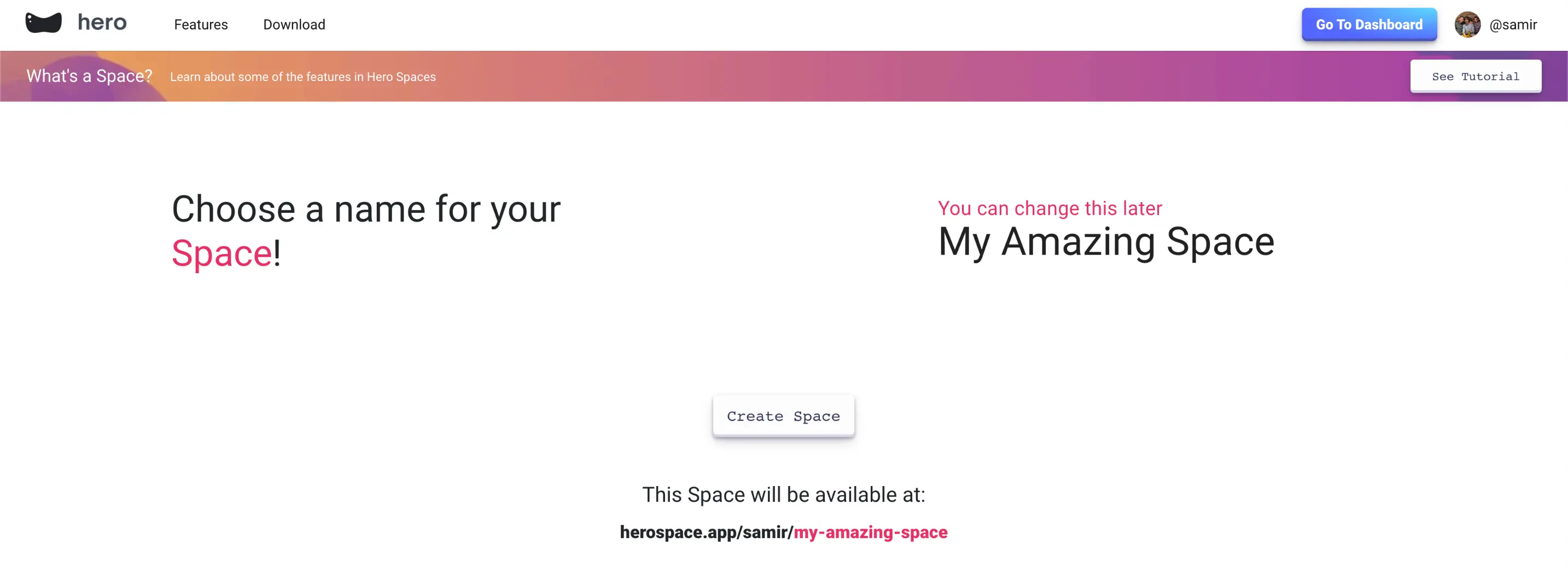
Then, you'll be asked to enter a name to describe your Space. Enter a name that describes your list of links, and click the “Create Space” button.
Your Space will already have 1 List, called “Items”. You can start adding links right away!
Click “Add an Item”, and add a title for your link, the link you want to add to the list of links, and click “Add Item”.
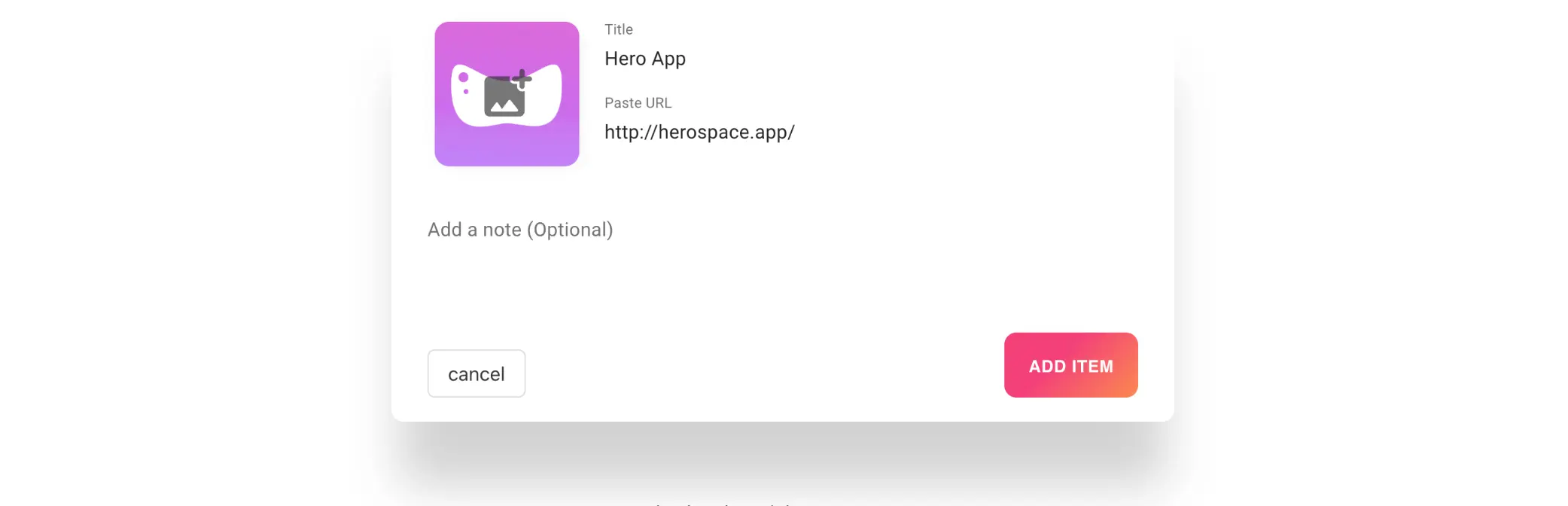
(Optional) You can also add a note to describe the link.
When adding items to your list, you can upload a file, paste a link, upload a thumbnail or cover photo, or simply add a title!
2. How to Share a List of Links Page with Anyone
Now that you've created a list of links, it's time to share it.
Above the Space's name, there is a "Share" button, and an "Open" button. to copy the public link of your list, click "share". To view your public space, click "Open".
To confirm your Space is shareable, click the "Options" settings button and make sure that the checkbox is ticked. Now you can share your list with anyone!
3. Best Way to Share Multiple Links in Chat
Some of the alternative solutions to sharing a list of links are usually not very SEO friendly.
Thankfully, Hero gives your links all the meta data other social sharing sites need to display an informative snippet of the links you share.
Here is what a Space will look like once it is shared in the most popular workspace apps.
Sharing Multiple Links on Teams
You can share the list of links to any chat in Microsoft Teams.
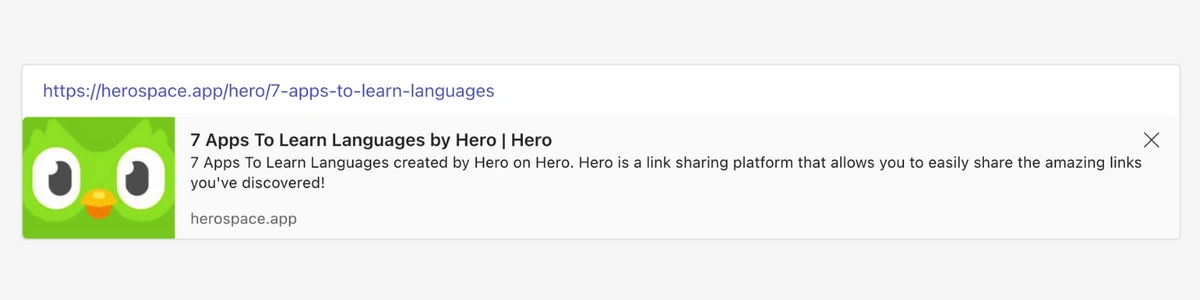
The preview will fetch the Space image and Space name, letting users know what they're about to open!
Sharing Multiple Links on Slack
Slack handles Hero's Spaces well too.
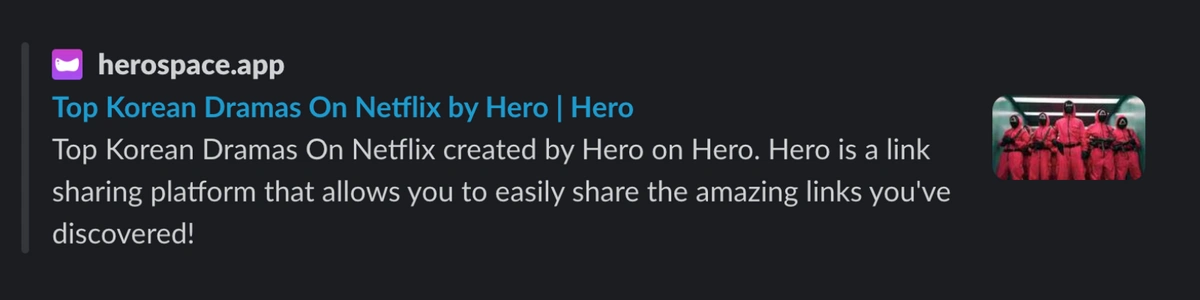
You can share the list of links in any channel, or any personal chat, and a preview will also be generated from the Space image and Space name.
Sharing Multiple Links on Discord
Discord is know for being a place that you can share links, and we've made sure to give you the best experience when sharing your Spaces!
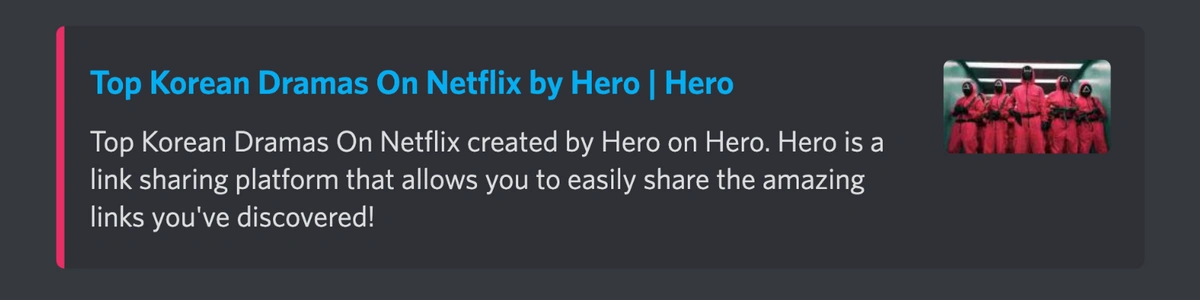
This is what your Space will look like once it's shared in a chat on Discord:
Sharing Multiple Links on Twitter and other Social Networks
Hero understands how powerful links can be, and sometimes you want to share the with more than just your close friends and family.
That's why each Space is built with the intention to display properly on all Social Networks and Social Media sites.
Twitter is increasingly becoming a place to funnel traffic from, and most content creators share a Google Doc when they want to share a list of links.
However, we've made sure that Hero Spaces look just as good on Twitter, as they would anywhere else.
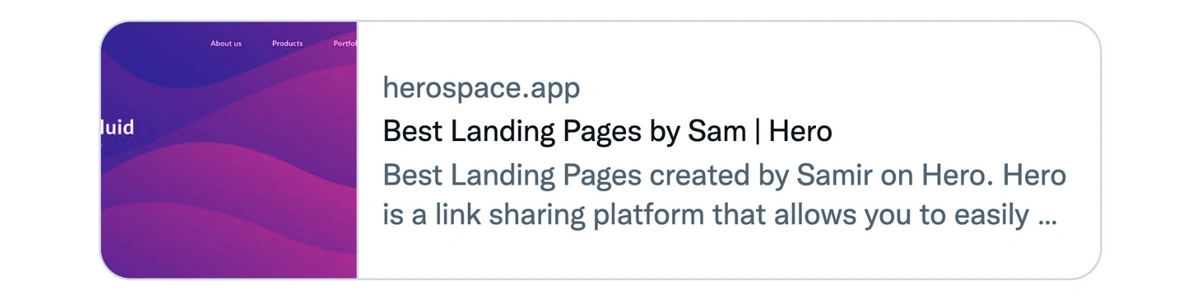
For big Spaces, with multiple lists and hundreds of links, Hero is the best way to share your list of links. Each Space can have more than one list, which lets you create powerful content for potential clients and customers.
4. How to Save Lists of Links to Share
One of the best features Hero offers is letting users save Spaces they find, and check back on them later.
This means you can save and share interesting links. To make things even simpler, Hero is available on iOS, Android and the Web, so wherever you are, you can also save something you find!
Users can also clone Spaces, and make them their own.
5. How to Share All of Your Lists
When you sign up for Hero, you can share a list of links, called a Space.
You can also share your profile, which will have all of the Spaces you've made public! Your Hero profile is your personal "Hero Page".
6. Why Hero is The Best List Maker
Hero lets you take advantage of the most important content sharing tool on the internet, links!
Not only can you create organized lists and spaces and view them on your Hero Page, but you can use Hero for a number of reasons.
Here are all the reasons Hero is the best list maker online:
- Bookmark Manager
Although Hero is a list maker, it is a powerful platform that lets you create most, if not anything you can imagine.
You can use Hero to manage all your bookmarks, save links in organized lists, and save them for later. - Shopping Lists
If you're browsing the internet for new products, you can use Hero to create an unlimited number of shopping lists.
You can even collaborate with a friend, colleague or family member to find, save and share the best deals on the internet for the product you are looking for. - Apps, Blog Posts & Products
If you're a business owner, or simply have an online presence and want to share links to your site, you can use Hero as an extension of your website to share blog posts, products and anything you'd like to share.
If you're a developer who wants to share their portfolio with a potential employer or investor, you can use Hero to create a list of all your app links, websites, and projects you want to share. - Content Curation
Are you just looking for a way to brainstorm ideas for new content? Hero lets you create text items too, without needing to add links.
You can create custom lists with your own text, images and notes, to help you map out that next blog post, TikTok video, product description or anything you might want to create and produce!
Content curation is a built-in feature in the way Hero lets you create Spaces, since you can organize, collect, share, and collaborate on the many tasks required to create a perfect piece of content.
Because Hero allows you to add collaborators to your spaces, you can repurpose a hero space as a shared note, and come up with ideas together. - Shareable Podcast Show Notes
Since Hero lets you create an unlimited number of spaces, Podcasts use Hero to create a space for each episode they publish!
If you're in podcasting and want to increase engagement and transparency with your listeners, you can create a list of links and show notes mentioned in your episode, so your listeners can follow along.
You can even create a separate list in your episode's space to your sponsors, merchandise and anything else you'd like to share.
Conclusion
We've mentioned some of the reasons we think Hero is one of the best link sharing websites and apps, as well as the best list maker, and we really hope you enjoy using it!
Let's be honest, sharing links and creating lists may seem like an easy task, but with the exponential evolution of the internet, our ability to share and articulate content is getting more difficult.
Hero is focused on making sure that you have all the tools you need to create and share lists.
Want to explore more of Hero's features?
Check out Why Hero is the Best App to Share Multiple Links