Recent Spaces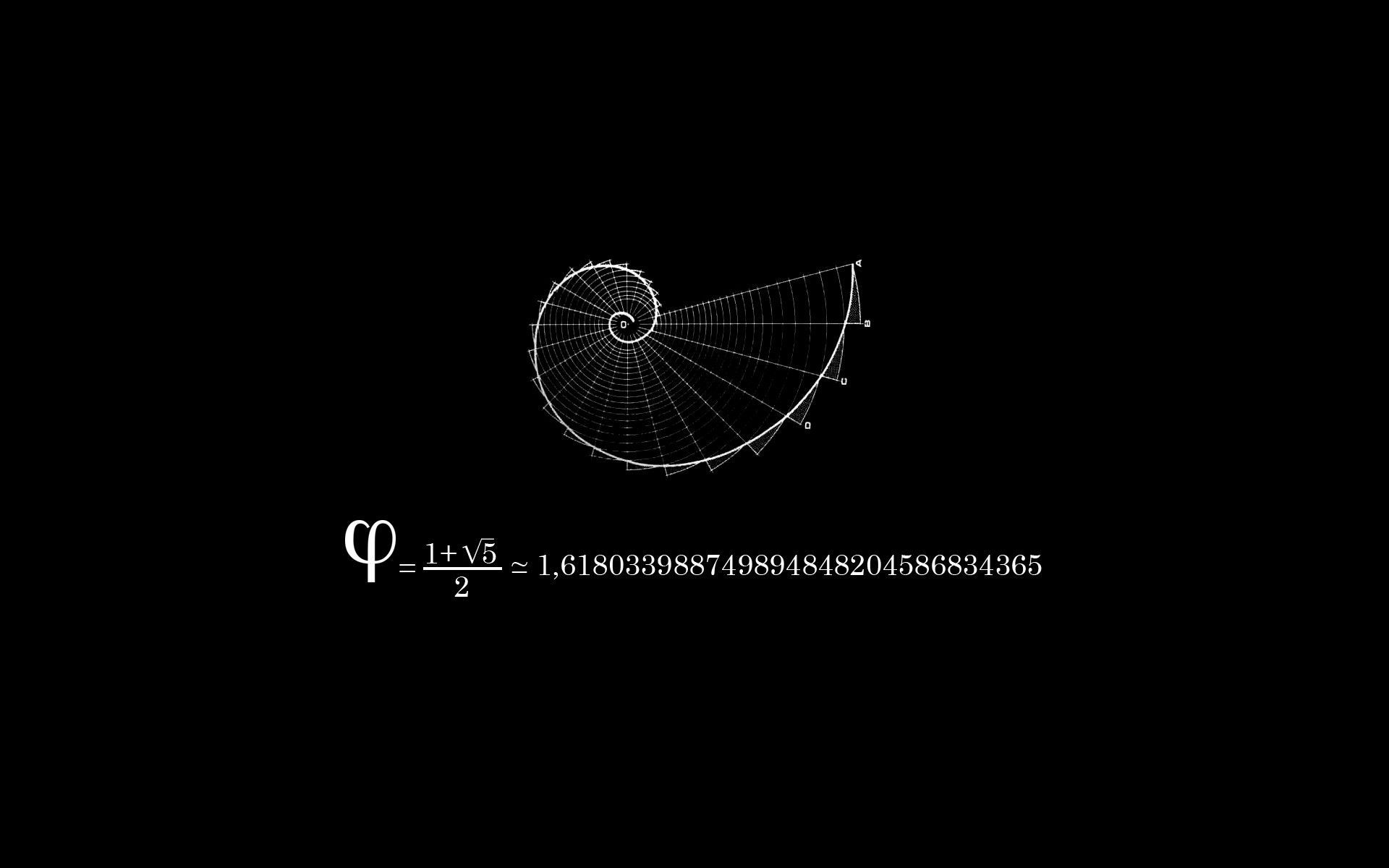
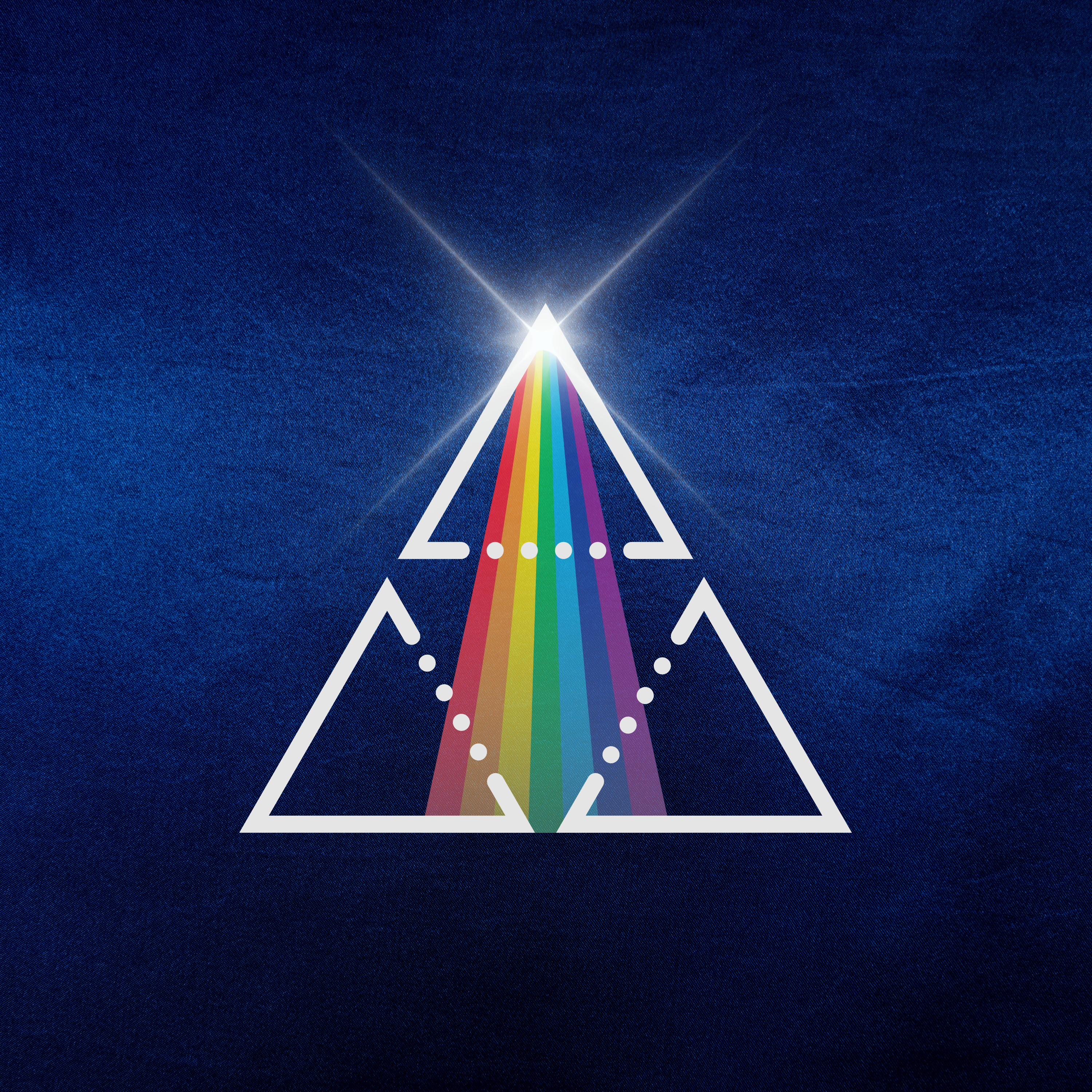

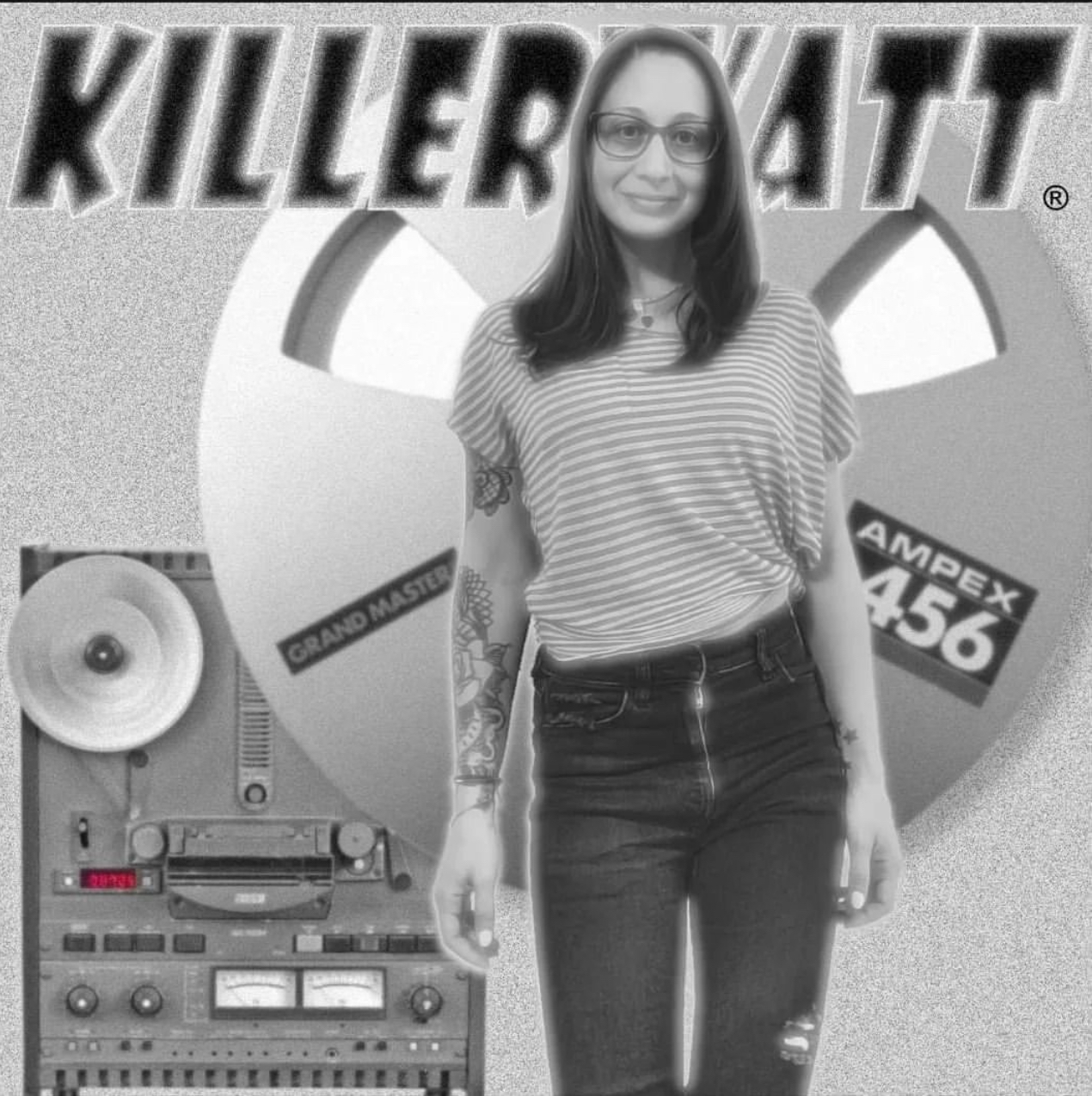








salvaResources to develop AI@salva
awakentothedreamAwaken to the Dream Resources@awakentothedream
vxnvhhalloween anime@vxnvh
eli2007LU -1@eli2007
jslbrndtt#beautyobsessed@jslbrndtt
melissamaniaMixtape MANIA and Voice-Over work on KLW the KILLERWATT@melissamania
boymeetsyarnW&F 2023 Vendors@boymeetsyarn
iheartme𝒦𝒶𝒾@iheartme
shoelessHGtEterra@shoeless
magnoliastreetpodcastEp. 54: Thorn Apple | Magick & Lore@magnoliastreetpodcast
tamystarlyTamy's Wishlist@tamystarly
sebwasWFF '23@sebwas
dissassterousstranslations + walkthroughs@dissassterouss
squishalsquidDanganronpa Stuff@squishalsquid
musiciseverythingpodep98@musiciseverythingpod
lostteenMy Hero Academia Fanfic@lostteen
 AI Prompts to Generate Automation Scripts In Node Js
AI Prompts to Generate Automation Scripts In Node Js
Create a Node.js script using Puppeteer to automatically take screenshots of multiple web pages
Create a step-by-step guide to develop a Node.js script with the help of Puppeteer library for automating screenshots of various web pages, including the following steps:
1. Describe the process of installing and setting up Node.js and Puppeteer in the operating_system environment.
2. Guide with creating a filename.js file containing the script for obtaining screenshots from number_of_websites different web pages of URLs: website_URL1, website_URL2, and website_URL3.
3. Explain implementing the functions for initializing Puppeteer, opening a web page, and taking screenshots of the provided URL list.
4. Elaborate on modifying the script to attain customized screenshots by altering size, quality, and format.
5. Discuss error handling, including how to identify and resolve common mishaps that occur during the execution of the script.
6. Highlight the best practices to ensure the efficient use of resources while running the script.
Incorporate the provided dynamic variables in the guide and suggest any additional variables that might enhance the automation process or the quality of the final screenshots.
Prompt Develop a Node.js script to automate login and authentication processes for various websites using Puppeteer
Create a step-by-step guide for developing a Node.js script that automates the login and authentication processes for various websites using Puppeteer. Explain how to set up the environment, import necessary libraries, and provide detailed instructions for the following components:
1. Initialize Puppeteer with appropriate settings for website_name
2. Navigate to the login page of website_url
3. Identify and interact with input fields for username and password, and submit the login form for user_email and user_password
4. Implement error handling and status reporting for successful or failed logins
5. (Optional) Add support for additional authentication methods, such as 2FA or CAPTCHA solving for website_name
Additionally, provide code snippets and examples to demonstrate the implementation of each step in the guide.
Prompt Write a Node.js script that uses Puppeteer to scrape product data from e-commerce websites
Write a Node.js script with library_1 to automate web scraping tasks for e-commerce products, using library_2 to interact with web pages. The script should navigate to the target e-commerce website, locate product listings, extract relevant information such as attributes, and output the collected data in a suitable format, like output_format. Include error handling and optimizations for efficient web scraping.
Prompt Design a Node.js script to monitor website changes and send notifications using Puppeteer
Write a step-by-step guide for creating a Node.js script, called scriptName, that utilizes Puppeteer to monitor changes on a target website, websiteURL, and sends notifications to a specified email address, emailAddress, whenever there are updates detected on the site. Include details on setting up the required dependencies, configuring options in the script, and implementing the change detection and notification features.
Prompt Build a Node.js script that automates filling out and submitting web forms using Puppeteer
Create a step-by-step guide for building a Node.js script that automates filling out and submitting web forms using the Puppeteer library. The guide should cover the following key aspects: installing necessary dependencies, setting up the project structure, writing the main script, and testing the script on a sample web form. Include the following variables: project_name, web_form_url, and form_fields.
Prompt Create a Node.js script using Puppeteer to extract website metadata for SEO analysis
Create a step-by-step guide to develop a Node.js script using the Puppeteer library for website_name, focusing on extracting essential website metadata to perform a comprehensive SEO analysis. Include variables like metadata_element_1, metadata_element_2, and metadata_element_3 to demonstrate the extraction of specific metadata components relevant to SEO.
Prompt Develop a Node.js script to generate PDFs of web pages using Puppeteer
Create a step-by-step guide to develop a Node.js script for user_name on generating PDFs from web pages using the Puppeteer library. Explain how to install the necessary dependencies, write the code for the script, and provide examples featuring website_1 and website_2. Include troubleshooting tips and ways to customize the PDF output.
Prompt Write a Node.js script that uses Puppeteer to perform automated accessibility testing on websites
Write a step-by-step guide on how to create a Node.js script using Puppeteer for automated accessibility testing on websites, focusing on the implementation of library_1, library_2, and testing_tool for enhanced functionality. Include practical examples and best practices for configuring the script and incorporating variables like url, output_file, and testing_threshold to ensure accurate and efficient results.
Prompt Design a Node.js script to automate social media posting using Puppeteer
Write a step-by-step guide on how to create a Node.js script to automate social media posting on platforms like platform_1, platform_2, and platform_3 using Puppeteer, a headless browser automation library. Include details on configuring puppeteer, logging in to each platform, navigating to the posting interface, and submitting posts with customizable content, such as text_content, link_url, and image_file. Include explanations on best practices for code structure and organization, error handling, and avoiding account blocking by social media algorithms.
Prompt Build a Node.js script that uses Puppeteer to crawl and index websites for a custom search engine
Create a tutorial on building a Node.js script that leverages Puppeteer to crawl and index websites for a custom search engine. Explain the process step-by-step, and provide code samples highlighting the use of key components, such as puppeteer_function_1, website_crawling_strategy, and indexing_method. Include practical examples showcasing how different variables, like target_website and search_terms, can be tailored for various requirements. Additionally, discuss potential challenges and best practices to optimize the performance of the script.
Prompt Create a Node.js script using Puppeteer to check for broken links on websites
Write a step-by-step tutorial on creating a Node.js script using Puppeteer to check for broken links on websites, focusing on the following aspects: setting up the development_environment, installing required_dependencies, writing the puppeteer_script, and interpreting results. In each step, provide clear instructions and examples for a seamless implementation.
Prompt Develop a Node.js script to monitor website performance and load times using Puppeteer
Create a step-by-step guide on developing a Node.js script that utilizes library_1 for monitoring website performance and load times, focusing on the interaction between character_1 and character_2 as they collaborate on this project. Be sure to include explanations on setup, key functions, and any specific tips for using library_1 effectively in the context of website performance monitoring.
Prompt Write a Node.js script that automates A/B testing for web pages using Puppeteer
Write a step-by-step explanation to create a Node.js script for automating A/B testing of web pages, including the use of library_1 for browser automation and control. Make sure to cover the essential functionalities, such as task_a, task_b, and task_c, and also discuss how to interpret the results.
Prompt Design a Node.js script to extract email addresses from websites using Puppeteer
Design a Node.js script that uses Puppeteer for User_1, which would help them in extracting email addresses from websites. The script should be efficient and follow best practices, as User_1 is keen on improving their web scraping skills. Include details on the implementation process, necessary libraries or packages, and any tips or tricks related to web scraping with Puppeteer that will help User_1 successfully complete the task.
Prompt Build a Node.js script that uses Puppeteer to perform automated usability testing on websites
Write a tutorial on creating a Node.js script using the Puppeteer library for automated usability testing on websites. Explain the entire process step by step, starting with the necessary installations and setup. Focus on how to implement the following features using dynamic values:
1. Initialize and setup puppeteer_library with necessary configurations.
2. Navigate to the target website, target_website.
3. Perform usability tests such as test_1, test_2, and test_3.
4. Generate test reports containing results from the usability tests.
5. Discuss potential use cases, including the benefits of ensuring good usability on websites like benefit_1, benefit_2, and benefit_3.
Prompt Create a Node.js script using Puppeteer to gather competitor data for market analysis
Create a step-by-step guide on how to develop a Node.js script using Puppeteer to gather competitor data for market analysis, focusing on the following elements: starting_the_project, setting_up_puppeteer, identifying_competitor_websites, scrapping_data_elements, and analyzing_and_outputting_data. Please provide code snippets, tips, and best practices for each step, considering real-world use cases for this type of market analysis.
Prompt Develop a Node.js script to automate content updates on websites using Puppeteer
Create a step-by-step guide for developing a Node.js script that automates content updates on websites using Puppeteer, focusing on the process of accessing and updating DOM elements. Include variables such as website_URL, content_selector, new_content, and path_to_script to customize the process for different websites and content updates.
Prompt Dynamic AI Prompt Generators
- Ad Copy Prompts for GPT Marketing
- AI Anime Image Generator Mid-journey Prompts
- AI Prompts Blog Idea Generator for SaaS Tools
- AI Prompts Cybersecurity Cheatsheet
- AI Prompts to Generate Automation Scripts in Node.js
- AI Prompts to Generate ML Scripts in Python
- AI Prompts to Generate Product Descriptions
- AI Prompts LinkedIn Post Idea Generator
- AI Prompts Marketing Guide for SaaS Startups
- AI Prompts Mid-journey Image Generator
- AI Prompts Startup Podcast Topic Idea Generator
- AI Prompts Tech Startup Idea Generator
- AI Prompts YouTube Business Video Idea Generator
- AI Twitter Thread Prompt Generator
- AI Writing Prompt Generator
- SEO Prompts for GPT
Dynamic Prompt Playground (HeroML)
Prompt Generator
You can write prompts with variables, like variable_1, or variable_2. You don't have to use "variable", though.
You can write anything, for example:
Write a story between 2 friends, friend_1, and friend_b.
When you click "Run", you will be able to fill in the variables, and either copy your prompt, or open it directly in ChatGPT.
Try it now!
Prompt Create an AI Prompt Library
Create, Collaborate & Share Lists.
Discover public lists, or build private lists with friends and family, for free!Updates
Click here to read updates about Hero by yours truly.
Trending

@samirDesign an AI-like character possessing both organ...Midjourney Prompts for Anime - Prompt Library

@samirDesign a chibi style magical showdown between two...Midjourney Prompts for Anime - Prompt Library

@wallpapersStreet Art Styled Cityscape - WallpaperGraffiti Art Wallpaper - Street Art, Urban 4K Wallpapers
@samirHow do you identify inconsistencies and discrepan...AI Prompts for Language and Translation Jobs - Prompt Library
@pfpHalloween Shadows - halloween themed eren and mik...eren and mikasa matching pfp halloween theme, aesthetic matching pfp ideas
@pfpPurple Anime Boy in Twilight Setting - stunning p...Expert Purple Anime PFP
@samirHow do you analyze software performance issues to...AI Prompts for Software Development Jobs - Prompt Library
@wallpapersBlack and White Graffiti Urban Scenery - WallpaperGraffiti Art Wallpaper - Street Art, Urban 4K Wallpapers
@lexusagencySITAR LIVE APP! 🇮🇳 INDIA 🇵🇰 PAKISTAN 🇧🇩 BAN...Lexus Agency 💎 1V1 & Pure Chat Apps